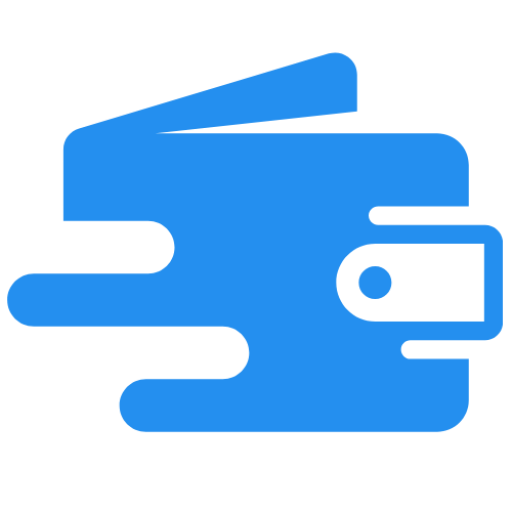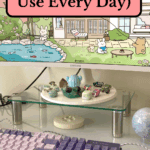Over the years, I’ve received a lot of questions about what it’s really like to work from home – everything from how I stay productive to what kind of desk and chair I use. I’ve been working from home as a full-time freelancer for several years now, and over time, I’ve figured out what really…
Over the years, I’ve received a lot of questions about what it’s really like to work from home – everything from how I stay productive to what kind of desk and chair I use.
I’ve been working from home as a full-time freelancer for several years now, and over time, I’ve figured out what really works for me and what doesn’t.
I created my dream office for less than $800, which includes everything I needed to work from home and added comforts like a cross-legged chair and a curved computer screen.
In today’s post, I’m going to share:
- Items I use and recommend for a cozy workspace
- My daily routine working from home
- Favorite tools and software
- Links to the exact things I bought to create my cozy work space
- And more!
I decided to write this article today about how I created my dream work-from-home office on a budget because I know so many people are either working remotely for the first time or dreaming about setting up their own home office.
Whether you’re a freelancer, small business owner, or just looking to make your workday a little more comfortable, I hope sharing my setup gives you ideas and inspiration to create a space that truly works for you.
Recommended reading: 14 Free Work From Home Courses & Resources To Make $1,000+
My Work From Home Space
I’ve worked from home for over ten years now and only recently decided to create a cozy workspace.
For years, I was working on my couch on my laptop (which I still do from time to time). Once I got a full-time job working for someone else, I decided it was time to create a functional workspace where I could close the door and take meetings.
Really, I just wanted to look and feel more professional. It makes work more enjoyable when I’m working in a setting that is pretty and fun.
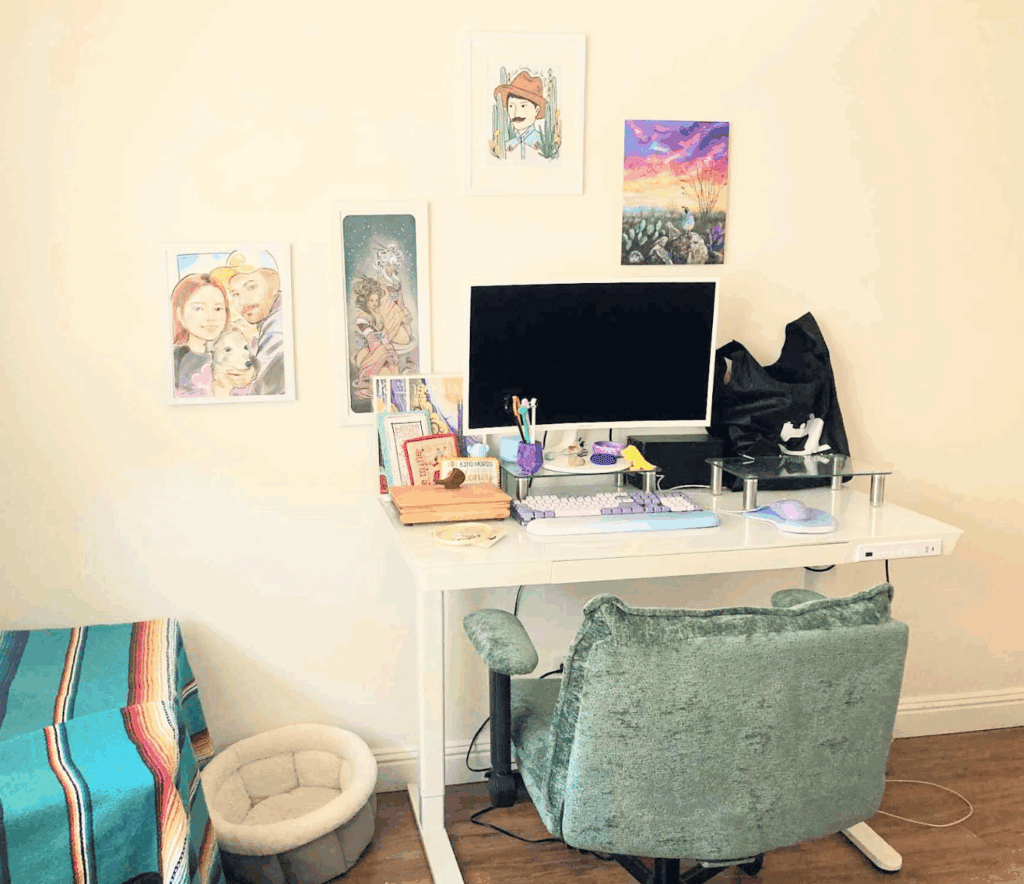
My Desk + Chair Setup
One of the first things I did when figuring out my desk setup was look for the perfect desk and chair. I knew I wanted my office space to be bright, light, and have fun colors sprinkled in.
That’s why I went with a white glass standing desk that I 100% recommend. It even has a charging cable and lets me save the standing/sitting settings, so I don’t have to spend time manually pressing the up and down buttons to figure out where the perfect position is. Even if you don’t think you’re going to use the standing desk, I recommend it because you might find that sitting too much for long periods of time doesn’t feel great, and it’s nice to have the option to stand while working.
I also discovered cross-legged chairs during my research, which was a huge win because I often sit cross-legged in office chairs and find that there’s barely enough room to do so. This is the cross-legged chair I bought in the color green.
Comfort and posture seriously matter when you’re working full-time from home, so that’s something I’m actively working on by using my standing desk and a posture corrector I bought from Amazon.
Tech I Use Daily
Once I had the desk and chair worked out, I moved on to finding the best monitor, keyboard, mouse, and other gadgets I wanted and needed. I’d heard good things about curved screens and how they can be better for your eyes, so I went with a Samsung curved screen (I bought the refurbished version and saved a little money). I also got it in white just to add to the brightness of my cozy workspace.
I also bought 2 glass monitor stands for my Samsung screen and Mac laptop, so both screens are at eye level, and I’m not staring down at any screens. For fun, I bought a light-up keyboard and mouse because I loved the colors. I also bought an ergonomic wrist rest (I can’t find the exact set I bought, but I personally think this set is better anyway).
Once I was working at my desk for a while, I noticed I wanted some convenience items like these cord organizers and holders that kept my cords in place.
Favorite Tools and Software
I work from home as a project manager and have a list of tools that I use daily and recommend. Even if you’re not a project manager, these tools can really help you while working from home.
For project management, I recommend ClickUp, Trello, and Notion.
For communication, I recommend Gmail, Slack, Zoom, and Google Meet.
For accounting and money, I use PayPal and QuickBooks.
I recommend playing around with different tools and testing things out with free trials. There are a ton of tools online for freelancers and people who work from home.

Comfort Items That Make a Big Difference
This is where you can really make your space unique and truly yours. For my work-from-home space, I added my favorite candles, plants, a throw blanket, crystals, and favorite pieces of artwork on the walls.
My Daily Routine at Home
I start my work day at 6 a.m. sharp and usually end my work day around 1–2 p.m.
I take my dogs for a walk at 9 a.m. for 30 minutes and use this time to get some fresh air. I take short lunch breaks because it means I’ll be out of work for the day earlier. I do my work tasks in order of highest priority to lowest priority.
To stay productive, I minimize distractions by silencing my phone during the workday, keeping my desk clutter-free and organized, and playing background music with no lyrics.
Lessons I’ve Learned From Working at Home
If I could start all over and do things differently working from home, I would:
- Use a standing desk from the very beginning.
- Focus on good posture.
- Never work from bed.
Most of all, I’ve learned that working in my office helps create a mentality of a working space and leaves the rest of the house for fun times.
This is something I really struggled with for years, as I was constantly working on my laptop all over the house – including the bedroom, bathroom, patio, couch, and kitchen table.
Frequently Asked Questions
Below are the most frequently asked questions about setting up your own home office.
Do I need a fancy setup to work from home?
Nope! Like I mentioned earlier, my entire setup cost less than $800, and I could’ve gone even cheaper by checking out local thrift stores first. I also made sure to buy what I could refurbished. Amazon and Best Buy have a ton of great options for refurbished electronics, and they always perform just as good as something brand new.
What’s the most important thing to invest in first?
Your desk, chair, and screen are the most important parts of a desk setup. I’d invest the most money in my desk since it’s the foundation for everything else. Desks are really affordable these days, even electronic standing desks. Mine cost less than $200. Amazon and Wayfair have a lot of desk options, so you’re pretty much guaranteed to find something that fits your style.
What if I don’t have a separate room for a home office?
If you don’t have a separate room for a home office, then you can get creative by finding little corners of your home that can fit a desk. You can also look at Murphy beds/desks that house a desk and a bed. There are even wall desks that fold in and out depending on when you need them, saving even more room. If you don’t have a separate room for a home office, it’s important to utilize your space in the most efficient way possible, which is why I personally really like wall desks.
Do you dress up or stay in pajamas while working?
I think that getting out of pajamas while working from home helps me get into a more professional mind space. However, my daily work outfit is very casual, and I definitely wouldn’t wear what I work from home in if I went to an office job. I try to be as comfortable as possible while working from home.
How do you stay focused while working from home?
To stay focused while working at home, I recommend:
- Putting your phone on Do Not Disturb during work hours
- Setting clear work hours if you’re a freelancer
- Using time blocks or the Pomodoro method to structure your day into focused sessions
- Taking movement breaks so you’re not just staring at a desk all day – this is really invigorating for me
Inside My Work From Home Setup (What I Use Every Day) – Summary
I hope I helped you find ways to create your own work-from-home setup.
If you want a quick list, here’s what I have in my home office:
Making your home office space truly yours is the fun part and helps increase productivity and get you excited to go to work. I love that I spent the money on this, and as you can see – it can be done affordably!
What’s your favorite item in your work-from-home setup?
Recommended reading: