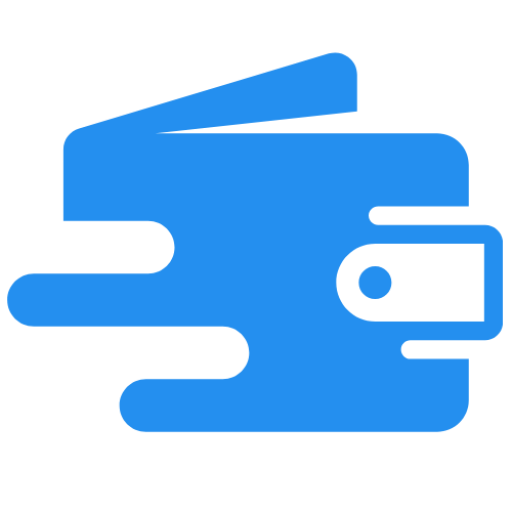Looking to learn how to avoid PayPal fees and minimize your transaction costs? If you accept online payments, there is a good chance that you’re losing some of your money to PayPal fees. And, PayPal fees can add up really quickly. You may even be paying more than you realize toward these fees. Luckily, there…
Looking to learn how to avoid PayPal fees and minimize your transaction costs?
If you accept online payments, there is a good chance that you’re losing some of your money to PayPal fees. And, PayPal fees can add up really quickly. You may even be paying more than you realize toward these fees.
Luckily, there are some ways to lower or even avoid PayPal fees completely.
In today’s article, I will be talking about how PayPal fees work and the top ways to avoid PayPal fees. Whether you are receiving small business payments or if you are sending money to a friend, there are ways to avoid PayPal fees and save more of your money.
How To Avoid PayPal Fees
Why does PayPal charge fees?
PayPal charges fees to cover the costs of handling payments, processing transactions, and features such as buyer and seller protection. While fees may be expensive (and annoying), they are needed for PayPal to run since they are a business.
I have personally used PayPal for years, and I enjoy how easy it is to send and receive payments. While the fees are expensive and can add up quickly, PayPal does provide a very convenient service and user-friendly website.
The different PayPal fees that you may come across include:
- Transaction fees – PayPal charges a fee on every transaction that involves buying and selling goods or services.
- Fixed fees – These are flat fees charged for each business transaction, regardless of the amount involved.
- International fees – When you receive money from a purchase made from another country, you’ll be charged a higher transaction fee than usual. The international transaction fee on PayPal can be over 4%.
- Currency conversion fee – If your transaction involves a currency conversion (such as if you are in the U.S. but are buying something from France), PayPal charges a fee. The fee is dependent on the currency.
- Chargeback fee – When a customer disputes a transaction and it results in a chargeback, PayPal will charge you a fee.
- Sending payments from a debit or credit card – Personal transactions are free to send if the money comes from a PayPal balance or a linked bank account (which, I think is what most people do anyway).
- Instant transfer – If you want to receive your money quickly into your bank account, then there is a fee. A standard transfer only takes a few days longer and has no extra cost.
That’s the basic idea about different kinds of PayPal fees. While there are a lot of fees on PayPal, there are no fees to open a PayPal account and there are no monthly fees either. But, as you can see, there are fees for when you receive payments, convert currencies, and more.
You can learn more about the specific percentages that PayPal charges here. I highly recommend looking at that URL for the most up-to-date information as things can change.
In the following sections, we will discuss in detail about how these fees work and how you can avoid or reduce them.
Related content: How To Get $20 PayPal Now
7 Ways To Avoid PayPal Fees
There are several methods to minimize or avoid PayPal fees. Below are tips and practical steps to reduce your PayPal-related expenses.
1. Request friends and family payments
If a good or service is being paid for through PayPal, then there will be fees. This also applies to any invoice that is paid through PayPal (with PayPal’s invoicing software).
However, if you have a personal payment that you are sending instead, such as to a friend or family member, you may be able to send it under the PayPal “friends and family” option.
With this option, you would not pay a transaction fee. But, please keep in mind that there is no PayPal payment protection if you pay this way.
This is a free way to use PayPal because PayPal treats it as a gift or casual transfer between friends or family, not a business deal. This usually means no standard transaction fees. So, for sending money to someone you know personally or for non-business reasons like sharing expenses or giving a gift, use the friends and family option to skip fees. Remember, use it only for real personal transactions, as using it for business purposes may break PayPal’s user agreement and you can get your account suspended.
Note: Keep in mind that this is only a free option when sending or receiving money when using a PayPal balance or linked bank account.
2. Apply for microtransactions
If you often deal with small amounts (less than $10), you may be able to apply for PayPal’s “micropayments.” The fee for these is 5% plus $0.05 per transaction for the U.S., which can be less than the standard 2.9% plus $0.30 per transaction.
Microtransactions on PayPal are helpful for individuals or businesses handling many small payments, such as for digital goods. When approved, you might get lower fees for these payments and this can help you save money.
3. How to avoid PayPal fees when sending money internationally
If you want to know how to avoid PayPal fees when sending or receiving money internationally, then there are many options.
After all, your fee for currency exchanges on PayPal can add up quickly.
To avoid PayPal fees for international transactions, this may include:
- When sending money internationally, choose PayPal balance or linked bank account transfers over credit or debit cards.
- Use the friends and family option for personal transfers.
- When receiving money internationally, request payments in your own currency to avoid currency conversion fees. For example, if you are doing business with someone in Canada, you can send an invoice and request USD as payment to avoid additional fees.
4. Ask clients to pay the fee
Depending on your business, such as if you are a freelancer, you may be able to ask your clients to pay your PayPal transaction fees. If your client agrees, then you can include the PayPal fee on the invoice that you give to them.
If you are going to do this, then you will want to be clear about the fees that you are adding to the invoice. This means that you should calculate and state the exact PayPal fees in your invoice. Also, I recommend giving alternative payment methods for clients who prefer to avoid PayPal fees.
5. Only use your PayPal balance or a linked bank account
Yes, you may get charged a fee for sending money as well on PayPal. If you want to know how to avoid additional PayPal fees when sending money – well, it’s very easy.
When sending money, make sure to use the “Send to friends and family” option. This is usually free if you’re using your PayPal balance or a linked bank account.
If you’re sending money internationally, keep in mind there may be currency conversion fees still, even though you are using your PayPal balance. You may be able to avoid a currency exchange fee, and you can use PayPal’s currency conversion tool to learn more.
6. Use other payment methods
If you want to avoid PayPal fees completely and use a different form of payment, then you may be interested in using alternative ways to send and receive money.
This may include options such as:
- Check
- Bank transfer or direct deposit
- Venmo
- Zelle
- Cash App
Now, some of the above may still have fees. But, you can compare each and possibly save some money.
For larger payments, think about sending a check or wire transfer. For example, despite the up-front charges, wire transfers may save you a lot of money over PayPal because wire transfers are typically a flat fee (instead of a percentage like PayPal charges).
Other options to PayPal where there are still fees include Stripe, Square, Payoneer, Google Pay, and Skrill. So, if you are simply looking to use something other than PayPal, there are many options.
7. Deduct your PayPal transaction fees on your tax return
If you are paying transaction fees on PayPal because you have a business in the United States, then you can probably deduct it on your taxes. While this won’t make the PayPal fees free, it can help you offset these costs since it’s tax-deductible.
By using the ways to avoid PayPal fees above, you can lower your PayPal expenses. It’s about using it wisely and thoughtfully, rather than completely avoiding the system, though, for most people. After all, PayPal is a convenient platform for both local and global transactions. I use PayPal for the majority of the payments in my business and it makes things very easy and convenient.

Frequently Asked Questions About How To Avoid PayPal Fees
Below are answers to common questions on how to avoid PayPal fees.
What are PayPal fees?
PayPal fees are charges that PayPal takes from transactions to cover the cost of its services. These fees are typically a percentage of the transaction amount plus a fixed fee for payment processing.
Why is PayPal charging me a fee to send money?
If you’re sending money from your PayPal account or your linked bank account, then you most likely shouldn’t have to pay a fee to send money. But, if you are using a credit or debit card, then you are most likely being charged a fee for that.
Do I need to pay a fee to receive money on PayPal?
You may have to pay a fee to receive money on PayPal, such as when you receive payments from a purchase, when you receive payments from outside your country, when you convert currencies, and more. If you are receiving money from a friend or family member, then they can use the PayPal friends and family option so that there are no fees.
How much does PayPal charge per transaction? How does PayPal calculate its fees?
The fee charged by PayPal per transaction may vary depending on the transaction. For instance, domestic and international transactions have different charges, and the fee also depends on the payment source. Also, PayPal calculates its fees based on a percentage of the transaction amount plus a fixed fee. Before you make a transfer, you can look for a PayPal fee calculator to see your different options and how you may be able to save money.
Who pays PayPal business fees?
The seller is the one who pays PayPal transaction fees. The buyer does not pay a fee as long as they are using money from their PayPal account or a linked bank account.
Can you avoid PayPal fees? Is there a way to reduce PayPal fees?
Yes, you can avoid some PayPal fees by following certain strategies. For instance, choose the friends and family option for personal transactions or simply use a different form of payment than PayPal altogether (such as paying by check).
How do I avoid PayPal fees for my business account?
If you want to use PayPal, then you will most likely have to pay PayPal fees. But, there are ways to lessen them, such as including PayPal fees on the invoice for your clients. Or, you can skip using PayPal altogether, such as by asking for a different form of payment. This could be through checks, bank transfers, and more.
How To Avoid PayPal Fees – Summary
I hope you enjoyed this article on how to avoid PayPal processing fees.
PayPal is a popular payment processor, and they apply fees for its services (after all, they have to make money as they are a business). The fees differ based on the type of transaction, such as whether the transaction is domestic or international.
But, there are ways for you to start avoiding PayPal fees.
This can include using the friends and family option when applicable, adding the fee to your invoices (and having your clients pay the fee), or making sure to only use money that is already in your PayPal account balance or in a linked bank account.
What tips do you have on how to avoid PayPal fees and sending and receiving money?