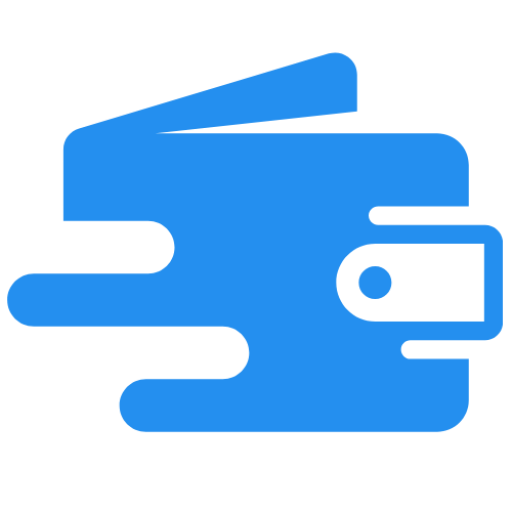Hello! Today, I have a great article from Grace Moser about the things she did to reach 200,000 pageviews in one day on her blog. Enjoy! Hello! I’m so happy to be able to write on 1 Dollar Financeagain and share some incredible tips with you all. Quite a bit has changed since…
Hello! Today, I have a great article from Grace Moser about the things she did to reach 200,000 pageviews in one day on her blog. Enjoy!
Hello! I’m so happy to be able to write on 1 Dollar Financeagain and share some incredible tips with you all.
Quite a bit has changed since 2017 when I last wrote on here, but it’s definitely been a lot of good change.
And as a recap, my husband, Silas, and I started our blog (Chasing Foxes) back in 2016.
After just a few months of hard work, we were able to make our site blow up in late May.
But honestly, none of this would have come around if it hadn’t been for my husband. He had been looking for a way to work online so that he could quit his toxic job and we could travel the world full-time (our dream).
And once we found blogging, we made a plan.
He would work outside the home full-time for a corporate job (since he had a college degree & could make more), and I would stay at home and work on the blog. Then, once he got off work, he’d come home and help me with the blog.
We were super poor, and during that time of us working on the blog, we could have used the extra income (from me working). Our car kept on breaking down in the middle of winter and it was honestly pretty depressing.
Related content:
And because I didn’t get a job, that meant that we had to save money on a lot of things. We didn’t go out on dates and there were rarely any splurges on things like new clothing. We hunkered down and worked hard, and because of that, we’re now enjoying where we’re at with our finances and blog.
But, there were multiple points where I asked Silas if I could quit or at least get a part-time job (our financial situation was incredibly stressful), and of course, he understood that if I did either of these things, we would never reach our goals.
And, I’m SO glad I didn’t because if I had quit just a few months before our blog took off, I honestly have no idea where we would be. However, because I didn’t, we’re now able to travel full-time and experience so many different parts of the world.
Traveling the world gave me the opportunity to see things like this beautiful temple I found on one of my night walks in Taipei.
How Our Pageviews Changed
Now over the course of 2019 to present, our pageviews from Pinterest really had gone up to levels we didn’t expect.
They had dipped in 2018, being in the 20-30k a day range, and I honestly didn’t think there was any way to break our record (an average of 50k pageviews a day for 2016).
I kind of just felt like there was this artificial ceiling Pinterest had put on us. I mean, of course there were times where we had gone very viral and had around 80k pageviews in one day. But then it would quickly drop back down to 50k a day as an average.
It was discouraging, but Silas kept on telling me, “Grace, don’t put a limit on yourself when it comes to Pinterest. You need to believe that you can get past that average and figure out ways to do it.”
And he was right. In early 2019, since I was the one in charge of Pinterest, I decided to make some major changes I had been holding off on. It was easy for me to have a bit of pride when changing things. I felt like I had Pinterest down, that I understood it. But that’s impossible to do with any content sharing site; you can’t have it down completely. It’s constantly changing, and if you don’t change with it, then it will leave you behind quickly.
Also, because I made those changes, I was able to reach one of the most shocking levels of success with pageviews EVER.
In April, we had 139,560 pageviews… in JUST ONE DAY alone with Pinterest.
So my husband and I, ecstatic, decided to celebrate in one of our favorite pastimes… we went to McDonald’s for breakfast (don’t judge). 😅
And then my limiting belief got hit again when we had 200,513 pageviews in a single day with Pinterest the very next month.

And today, I want to share what I’ve learned and what’s helped my blog skyrocket in pageviews.
But real quick before we begin; the tips from the previous post I did here on 1 Dollar Financeare still VERY valid. In fact, I encourage you to read them over, if you haven’t already, since they’re a great foundation for learning how to get traffic from Pinterest (and even other sources).
What I Changed with Pin Images
Now when first starting out, I would create 5 pins per post, which is something I still do, but I’ve changed strategies with this one.
Weekly, I’m looking at my top performing posts on Google Analytics and make new pins for those posts and manually pin them on Pinterest daily. And while that might sound like a lot of work, it really isn’t.
Side Note: For those unfamiliar with the idea of creating new images for old blog posts that performed well on Pinterest – Pinterest loves new content, which means, they love seeing new pin images. And if it’s for a post that previously performed well, then they really love that.
Whether you’re using Picmonkey.com or Canva.com to create your pin images, you can create templates for your pin images. Now these are just images that are saved on those image editing sites that you can easily create a copy of and change fast.
And when you create your templates, I’d really suggest looking at what titles worked with the pins that were bringing in traffic to your site. Then you can continually use those for you main pin templates and easily change out the images you use as a background.
Also, one of the best parts of this is that you can use the SAME image repeatedly, but reposition. So for instance, if you have an image of a girl doing her skincare routine (for a post on skincare), one of the images could be positioned on her face, and another positioned on her hand that’s holding the face wash.
So in the end, you can apply these simple pin making hacks and save yourself time when creating a lot of them.
And as a last important tip…
I really encourage you to make sure you’re trying out new pin image styles. Every couple weeks, go through Pinterest and see what pin styles catch your eye and test it out. You have no idea how MANY times I’ve tried this and it really changed my pageviews in a big way.
Just make sure NOT to copy one blogger’s pin style. Make pins that are inspired styles from of at least 3-4 blogger’s. Trust me, it’ll be awkward if a blogger emails you asking you why you’re completely copying them.
What Changed with My Titling
One of the main things I tell people is to study people who have been blogging or using Pinterest (or other social media sites) for years. They’re experts and they know what they’re doing.
And with titles, you want to constantly be using new phrases and looking for new eye catching words (that the big bloggers are using) that’ll get people’s attention on Pinterest.
Before, it was easy for me to stick with words or phrases that I was used to, but I realized that when I decided to branch out and try new things, my pageviews started to increase.
So for example, instead of my old titling which I might have used for a weight loss post,
“11 Easy Weight Loss Tips that Are Beyond Genius”
I would do…
“11 Clever Weight Loss Habits that Will Help You Destroy Weight Gain”
I also started brainstorming 20 titles per post; and while this is not something that you NEED to do, it’s still helpful to maybe brainstorm more than just a couple or even 5 title ideas for your pins. That way you have more of a selection of eye-catching titles to choose from that have the potential to go viral. 🙂
And lastly…
You wanna make sure you’re keeping an eye on them and seeing if the different phrases are working and then use them in future pins if they are.
What Changed with My Pinning
In 2017, I was using BoardBooster, an automated pinning application. However, around early to mid 2018, they had to shut their company down due to not being compliant with Pinterest. And so we switched over to Tailwind and had success with this throughout early to later 2019.
But even this stopped working. So we decided to try our hand at manual pinning, and then we started noticing our pageviews start to steadily rise again.
Now I’m not saying that Tailwind won’t work for you; it’s ALL about testing out what works for you personally and not giving up until you’ve struck gold.
Manual Pinning
Now this is where I’m going to go into someone else’s successful strategy (with their permission) that’s making them incredible pageviews and a full-time income. Her name is Olivia Wyles from oliviawyles.com.
And the reason why I’m not going into my own is because I feel that it would be too complicated for people who might not have an employee to help them and don’t have 6 posts going out a week with multiple pins for each post being pinned on Pinterest.
I feel that if I did give it to you, you might get overwhelmed, and that’s the last thing anyone needs when trying something new. Because we all know how easily we give up on something when we get overwhelmed.
But Her Strategy is this…
“Right now, I am only manually pinning by publishing directly from Pinterest itself. I pin around 4-10 fresh pins (new pins) on the week days and about 15 on weekends. 1 video pin per week and 1 story pin per week. If a pin is “hot” (doing great) I will try to recreate a similar one to appease Pinterest. Most of my boards are niched down (like Keto Breakfasts, Keto Holiday Recipes, etc). Right now, my best performing boards are my oldest ones. I really don’t have a rhyme or reason to how I pin, when I pin, which board I pin to, I just see what works and keep that fire stoked. It’s like a gut feeling. The only tracking I do is through Pinterest and Google analytics to see what is performing best daily. I use iCloud notes to keep track of my descriptions, URLs and titles so I can just copy paste on the go. ”
Here’s an interview with her here that gives even more detail on her strategy. 🙂
So even with fewer pins going out, she’s able to do really good with Pinterest, and on top of that, she’s been on Pinterest a lot less longer than I have. So for those who say that Pinterest is dead to new bloggers, don’t believe them. There are so many people out there doing well.
Side Note: Something else that helped us get our pageviews to rise was to check Google Analytics daily to see what posts on our site were doing well and then immediately making new pins for them to help them increase even more.
It’s a simple tip, but it works. 🙂
Stop listening to the Negativity on Pinterest Facebook Groups
And that brings me to my next point, which is one of THE most important tips here. Unless you’re going onto a Facebook Group that gives help on Pinterest to get specific advice, stay away at all costs. I can’t tell you how many times I would get discouraged reading other people talk about how their pageviews went down dramatically and they haven’t been able to get them to go back up in MONTHS and then see a long chain of comments down below bemoaning the same frustration as well.
Those kind of posts were the ones that made me not want to try anymore when pageviews went down for myself. But you know what? There were still MANY people out there who were doing just fine on Pinterest, but weren’t saying anything on that comment thread since it didn’t apply to them.
And since my pageviews started going up again, every time I see posts like that, I scroll on. They don’t apply to me.
So please PLEASE make sure you stay away from time-wasters like these. They will only make you feel negative about where you’re at and make you want to either give up or put in half as much work, if even that.
What Changed with My Keywords
One of the most important ways to get your pins seen on Pinterest (whether you’re new or not) is to use the right keywords.
And the best way to find keywords that work for you is to type in a general word that has to do with your blog post (example, “paleo” if you’re writing on a paleo recipe), then look at the keywords that pop up down below.
Those words are phrases a LOT of people are searching for which make them great options for keywords you could use.

Also, I pick 3 keywords per blog post I put on Pinterest (not per pin) and use them in a couple of sentences that flow together naturally.
And a really great way to speed up this process so you spend less time creating pins is to have a Google Doc (or something similar) with a set of 3 keywords for the main type of pins you publish.
What I mean is this: if the main type of blog posts you write on for your niche on finances (as an example) are 1. Budgeting, 2. Getting out of debt, and 3. Retirement, then you’re going to want to find 3 keywords for each of those main topics. That way, when you write on any of those, you can use those pre-planned keywords for the pins.
What Changed with My Pinterest Boards
Now in 2017, I used to be big into group boards, but since then, group boards are no longer helpful. In fact, they really shouldn’t be used in your strategy at all.
Pinterest is now widely showing pins from personal boards that have niched down. And what I mean by that is this; Pinterest loves it if your Pinterest boards are VERY specific. This helps their algorithm understand who they should show your pin to. Because if you’re pinning a paleo dessert recipe pin to a generically named board like “Best Pins on Pinterest”, then it’s going to confuse the algorithm and they’re not going to be sure where to put it. But if you pin it to a board called, “Paleo Dessert Recipes,” Pinterest will know exactly where to put it and who to show it to.
Also, if you use the same strategy for naming your boards as you did for finding keywords (using the Pinterest search menu and looking at the keywords and phrases that pop up down below), and you only pin those type of pins to those boards, then your pins have a way higher chance of being seen.
What Changed for Us When Pageviews Went Down
The Pinterest Algorithm is constantly changing, and that’s why we find it very important to make sure we change as well and not stay stagnant.
Before, it was easy for me to get discouraged and frustrated, but now, I look for new strategies and ways to tweak my pins going out. Sometimes it just takes a small change to get your pageviews back up there. 🙂
Trust me, panic is not your friend. It’s really best to try to stay calm and think of a solution and test out different ideas. It’ll take you where you want to go faster and help you see results much sooner.
Last Important Tip with Pinterest – Snowballing Success
Don’t get discouraged, your success with Pinterest will snowball.
I think it can be easy for people who are new on Pinterest when they don’t see results soon enough, to want to give up. And I get it! I used to be there as a new blogger.
But one of the most important things I did when things started to take off quickly for us was to snowball things. And this led to us having success with Pinterest a LOT faster than normal.
Here’s what I mean; let’s say I wrote a post on weight loss and it did pretty good on Pinterest (2,000 pageviews in 1 day). Well if that happened, I would make new pins for that post and pin them that very day and moving forward.
I would then proceed to create new blog posts that were a part 2 to that first blog post OR were very similar.
So for example, If I wrote a blog post titled, “8 Helpful Tips for Losing Weight this Month, ” then I would write another one titled, “7 Genius Tips for Losing Weight this Month.”
Pinterest can’t tell that the titling is very similar, and it’ll help boost your traffic even more.
Then, I would start brainstorming other blog posts that I felt were related and could do well. And when I did this, Pinterest would reward me for doing well and having pins go viral by putting all of that new content in front of even more people.
It really is a great strategy and once that first post (of many) goes viral, it’s super exciting and a great way to stair step your way to success.
I hope my tips were helpful for you, and if you have any questions at all, please feel free to email me at chasingfoxescontact@gmail.com, and I’ll be happy to personally help you.
Are you trying to grow your page views?